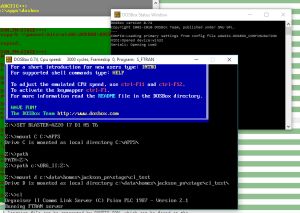Psion Organiser II
This introduces various models of the Psion Organiser II, their accessories, communications and programming. Readership is public.
Background
 I first encountered an Organiser II while on a holiday in 1988.
It was the first tangible inkling I had that I might apply the
programming techniques of large systems to small systems and take a
step towards what might then have been called
Ubiquitous Computing. I spent a large part of that
holiday exploring its features and writing my first OPL program -
something to make hexadecimal displays of the machine's memory to
reveal its inner workings.
I first encountered an Organiser II while on a holiday in 1988.
It was the first tangible inkling I had that I might apply the
programming techniques of large systems to small systems and take a
step towards what might then have been called
Ubiquitous Computing. I spent a large part of that
holiday exploring its features and writing my first OPL program -
something to make hexadecimal displays of the machine's memory to
reveal its inner workings.
Later, I acquired internal documentation about these machines and was impressed by their design and software architecture. I could detect hints of influences from VMS systems. To short-circuit a too-detailed narrative dear reader, I liked it so much I joined the company — but that was to be several years later.
Power
These machines are powered by a PP3 battery and externally via the top slot interface with a 10.4V mains adapter. See the Power document for more details.The hardware
Several models of the Organiser II were issued during its lifetime. All had the same basic form but varied in internal RAM and screen size. The main variants are:| Model | Display | ROM | RAM | EPROM |
|---|---|---|---|---|
| CM | 2 lines of 16 characters | 32K | 8K | 64K |
| XP | 2 lines of 16 characters | 32K | 32K | 128K |
| LZ | 4 lines of 20 characters | 64K | 32K | 128K |
| LZ64 | 4 lines of 20 characters | 64K | 64K | 128K |
They all use an HD6303X processor. EPROM refers to the maximum size of the 'Datapaks' for which it had two slots. These were normally UV erasable EPROMS, but in later years larger Datapaks were introduced, which were, Flash and electrically erasable.
The first Series II models came out in 1986. The original XP had 16K of RAM but these were almost immediately upgraded to 32K. The upgraded models are internally known as "LA".
The LZ came out in 1989.
The LZ64 became my main hand-held computer for several years and I exploited it to its limits. The larger display and the addition of a notepad utility made it usable for rapid note taking and the diary was usable for noting all my appointments. The machine is highly robust and easily survives the forces on it from being carried in trouser pockets. That's not something I can say about the later Series3 and Series5 machines. However, I mostly carried it in a pouch attached to my belt.
For a long time I used it with a radiopager attached to the top slot. Here are some illustrations of the machine's anatomy.
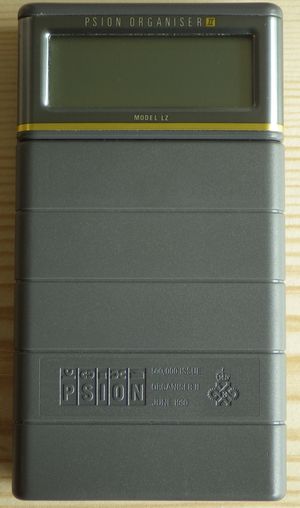 The main image shows a special edition 500,000 issue LZ64 with the
Queen's Award for Industry mark. Click through for more images.
The main image shows a special edition 500,000 issue LZ64 with the
Queen's Award for Industry mark. Click through for more images.
The first of these shows the actual LZ64 I used to carry, with the pager attached to the top slot. You can see that some of the keyboard legends have become worn. This machine was very heavily used and has survived more than one drop from waist height onto granite. Alas, its internal power circuitry is starting to age and is quite audible when switched on.
The next image shows the back of the machine where the Datapaks are fitted. There was a lot of extra software made for Organiser IIs, distributed on Datapaks. I consolidated much of it, plus my own programs, onto a 128K Datapak and usually had a Thesauraus loaded in the second slot. The Cubsoft FNKEY software illustrated here is exceptionally useful. It is keyboard macro software that allows you to remap keys, define some keys as sticky shift keys and create more complex macros for text insertion. Other notable software included a DTMF dialler, allowing you to select a 'phone number from a database and play the tones down a telephone to dial it.
Further images illustrate the top slot and a couple of the peripherals that could be attached:
- A voice synthesiser. This could speak text from the screen and was programmable using phonemes;
- A barcode scanner.
All of these peripherals are programmable in Psion's OPL language so that they could be used in versatile ways.
Communications
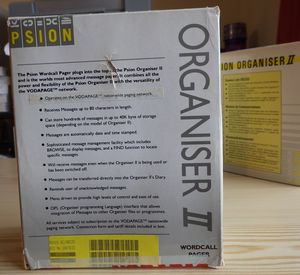 The Radiopager interface seemed to illustrate the shape of things to
come. I used to be part of a team that managed a large number of VMS
systems and it was valuable to know what state they were in. Those
systems were programmed to send messages to the
VODAPAGE™ network via the public X.25 network.
When the messages came to my pager, they were processed by an OPL
program I wrote that would interpret the messages and decide whether
to alert me or simply store the information for future reference.
Thus I could glance at my Organiser from time to time and get an idea
of what was going on with the systems I cared about.
The Radiopager interface seemed to illustrate the shape of things to
come. I used to be part of a team that managed a large number of VMS
systems and it was valuable to know what state they were in. Those
systems were programmed to send messages to the
VODAPAGE™ network via the public X.25 network.
When the messages came to my pager, they were processed by an OPL
program I wrote that would interpret the messages and decide whether
to alert me or simply store the information for future reference.
Thus I could glance at my Organiser from time to time and get an idea
of what was going on with the systems I cared about.
The other important communications interface is the RS232 interface that allows one to connect the Organiser to a other systems for backup or to exchange other information.
There are issues with sustaining the use of this facility. Firstly, PCs with actual RS232 compatible interfaces are becoming rare. There are USB/Serial adapters to mitigate this problem. Secondly, the original comms link software from Psion is proprietary and supplied as 16-bit executables for MS-DOS. These have run happily under various flavours of Windows NT for quite a while, but support for Win16 is no longer present in recent 64-bit systems. Thus one has to run the software in older systems or virtual machines of various sorts. Or one could be more adventurous and re-implement the Psion protocol in a modern context. More on this below.
Physical connection
The RS232 end of the Comms Link adapter is a female DB25. PC serial ports and USB-Serial connectors tend to be male DE9, so a male DB25 to female DE9 wired as follows will support communication:
| 9-pin DE | 25-pin DB | Signal | DTE (PC) |
|---|---|---|---|
| 1 | 8 | CD Carrier Detect | in |
| 2 | 3 | RXD Receive Data | in |
| 3 | 2 | TXD Transmit Data | out |
| 4 | 20 | DTR Data terminal ready | out |
| 5 | 7 | GND Signal Ground | - |
| 6 | 6 | DSR Data Set ready | in |
| 7 | 4 | RTS Request to Send | out |
| 8 | 5 | CTS Clear to Send | in |
| 9 | 22 | RI Ring Indicator | in |
Protocols
The comms link software can operate in terminal mode or can be used to transfer files as plain data or using XMODEM protocol. But the most useful facilities are implemented using a proprietary Psion protocol with a server implemented at the remote end. This is the PC Comms Link software supplied with the hardware, but it is 16-bit X86 software which will not run easily on modern 64-bit PCs. It will run on 32-bit Windows 7 systems, but go forward a few years and it will become more difficult to run this sort of software.Fortunately, the Psion protocol is documented, for example at [2] here.
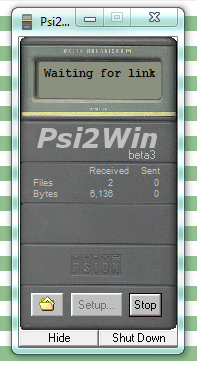 Furthermore, someone called Boris Cornet implemented a CommsLink server
called Psi2Win. This is a Win32 program which should continue to run
for quite a while on more recent systems. I have tested this software
on a 64-bit Windows 7 system connected to the Psion via an 8-port
serial-USB interface and it works well enough. Regrettably, Boris
Cornet died in 2012 and the source code for this program has not been
released.
Furthermore, someone called Boris Cornet implemented a CommsLink server
called Psi2Win. This is a Win32 program which should continue to run
for quite a while on more recent systems. I have tested this software
on a 64-bit Windows 7 system connected to the Psion via an 8-port
serial-USB interface and it works well enough. Regrettably, Boris
Cornet died in 2012 and the source code for this program has not been
released.
The Psion Comms Link software and the Psi2Win program are both available via [2].
So what if it is The Future™ and you want to run the original Comms Link software? One way would be to run it on something called DOSBox. Here it is running on a Windows 10 laptop talking to an Organiser via a serial-USB adapter. (Click the image to embiggen) The Comms Link software only allows one to specify COM1 and COM2 as serial ports and USB adapters tend to create higher numbers than that, but DOSBox is configurable to map them. It also allows mappings to directories in the modern filing system to be mounted as DOS drives so that convenient 8.3 friendly locations can be chosen for file exchange. I've documented DOSBox in my Emulators and Virtual Machines document [4].Programming
With the Psion protocol running, it is fairly easy to write OPL procedures to transfer files between systems. I wrote a backup and restore program which I used regularly to shadow the data in my LZ64 to whatever other computers I've been running.References
- 1. Psion Organiser II Technical Manual.
- Originally published in 1986, I actually have a huge printout of this which I acquired in 1988. An enhanced and extended reference manual is online via [2]
- 2. ARCHIVE.PSION2.ORG
- This site is a mine of useful material, including ROM images, Technical Manuals and an active forum. Much of this site is a development of an older site (ORG2.COM) that closed suddenly in 2002.
- 3. JAAPSCH.NET
- The web site of Jaap Scherphuis, which also contains a comprehensive range of material, many images of Psion components, the original technical reference manuals, ROM images and so on.
- 4. Emulators and Virtual Machines
- A quick tour of useful emulators and virtual machines relevant to running vintage software on modern hardware.
Updates
This document is maintained by Pute. Comments should be addressed to PNJ at XQWV dot ORG dot UK.- PNJ, 2015-07-01. Started.
- PNJ, 2016-01-07. Add reference to notes on power supplies.
- PNJ, 2016-01-12. Add sections on hardware and communications using images made for the 2015/07 retrochallenge.
- PNJ, 2016-01-14. Add more detail to the model list. Start a References section. Add more about Comms Link software.
- PNJ, 2016-01-27. Add more detail and illustrations about the practicality of serial comms.